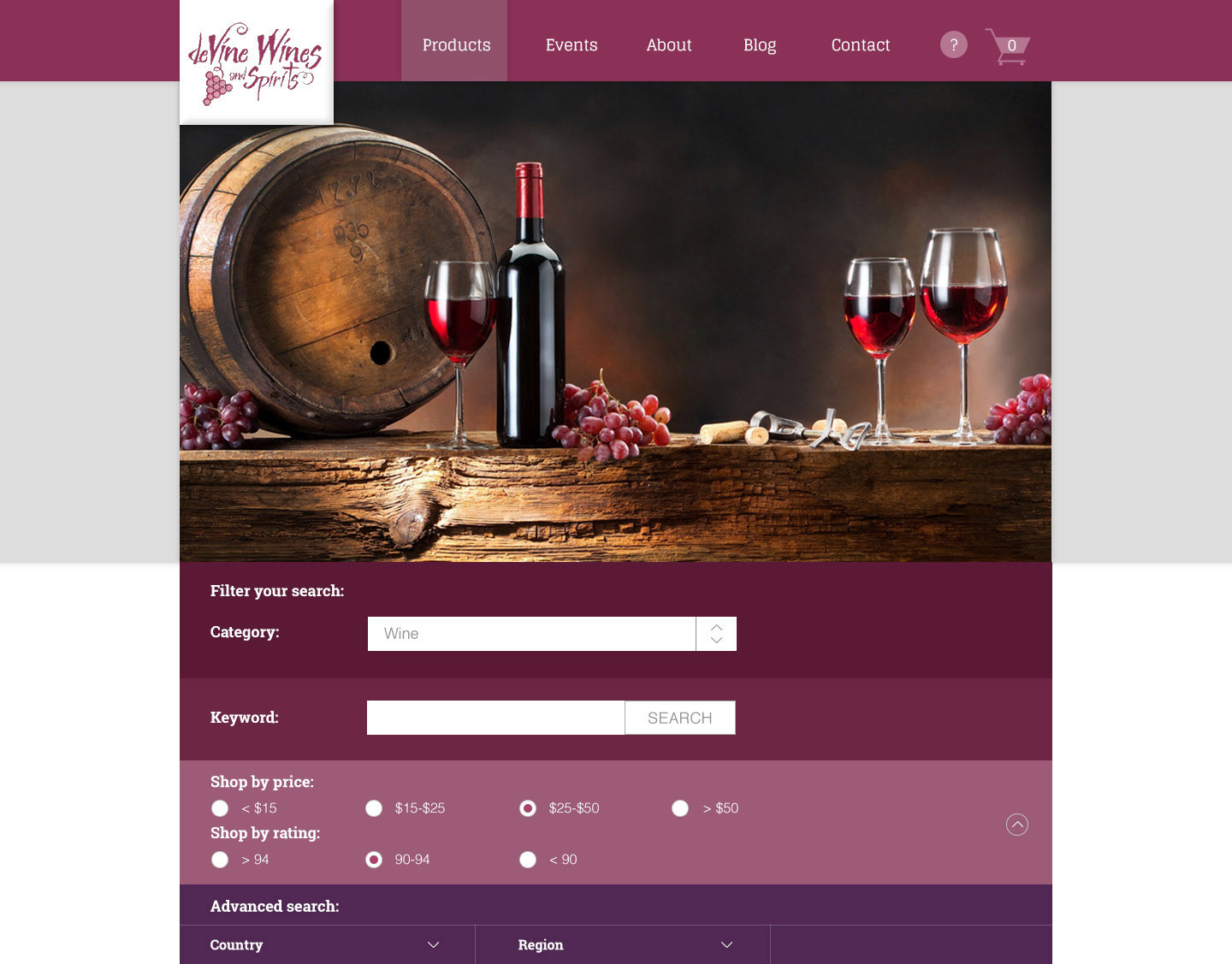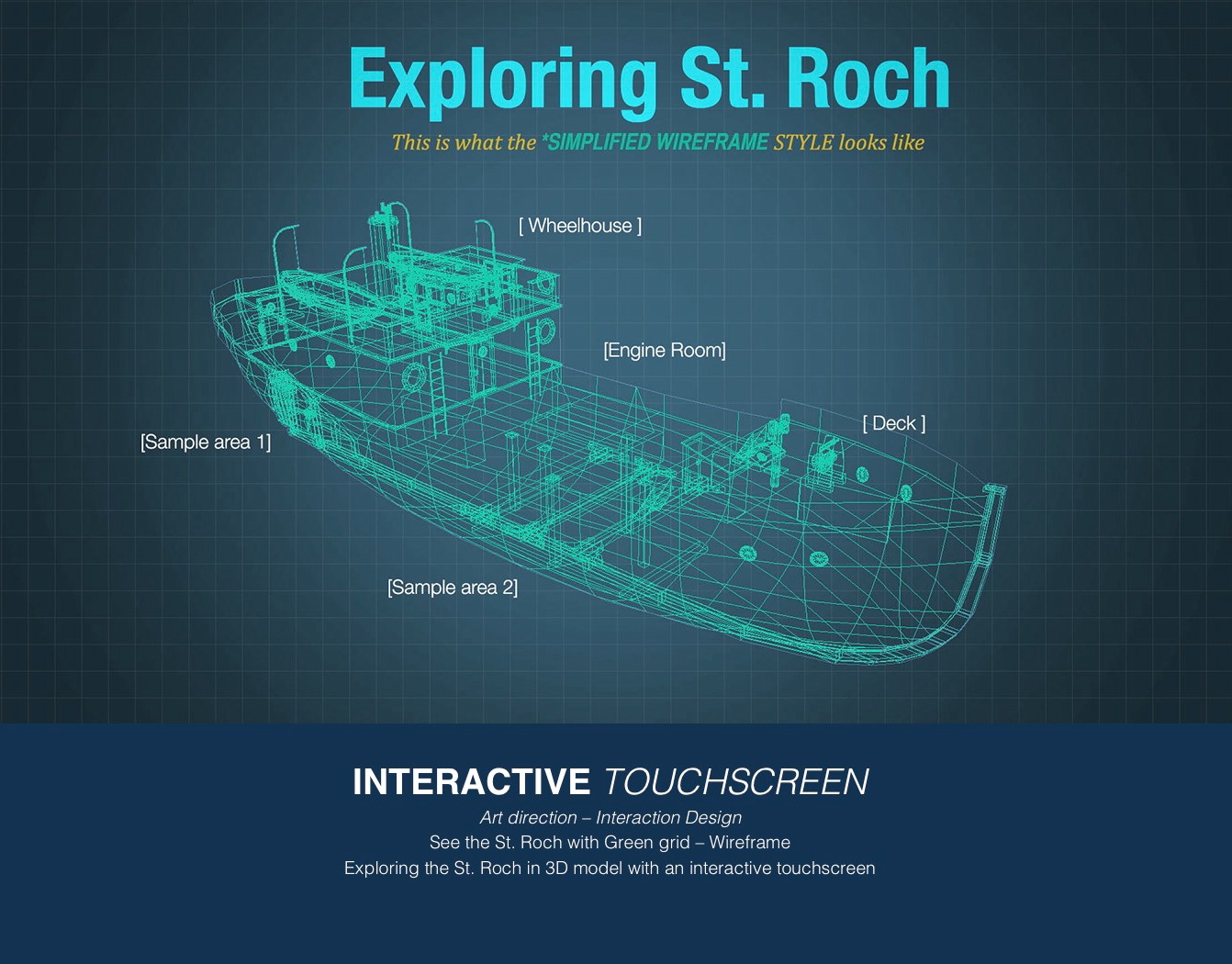Metadefender Endpoint Management (MEM) - a product of OPSWAT
(Work in Progress and to be continued - Mar 2017)
Metadefender Endpoint Management allows you to centrally monitor devices from multiple operating systems such as Windows, Mac and mobile devices. With Metadefender Endpoint Management, you will be able to verify the security and compliance posture of endpoint devices via static analysis, monitor the status of protection applications such as hard disk encryption, third-party patch clients, antivirus, firewall and more, and receive alerts about potentially unwanted or compromising applications like public file sharing.
Metadefender Endpoint Management APIs
The Metadefender Endpoint Cloud APIs enable developers to integrate security and compliance data available into their own applications. In addition to the security and compliance checks described above, MEM APIs also expose basic system information such as hostname and Mac/IP address.
Metadefender Endpoint Management (MEM) leverages the OESIS Framework to verify the security and compliance posture of endpoint devices via static analysis. MEM also exposes APIs to enable third party solutions to consume and react to reported postures.
Compliance checks report the status of:
· Encryption
· Password protection
· Operating System patch level
· Anti-malware protection
· Patch management clients
· Potentially unwanted applications (File sharing, toolbars, etc.)
· Endpoint detection & response (EDR) clients
· And more
Security checks report indications of infection by:
· Reporting threats identified by locally installed anti-malware
· Reporting reputation of remote connections of the device
· And more
Supported endpoint operating systems:
· Windows (XP - Windows 10)
· Windows (XP - Windows 10)
· Windows Server (2008 - 2012 R2)
· OS X (10.8 Mountain Lion & newer)
· iOS (7.0 & newer)
· Linux (Debian/Ubtuntu & CentOS/RedHat)
· Android (4.1 Jellybean & newer)
· Additional open source support
We're redesigning the new UI for Metadefender Endpoint Management for the new version 2.0.0.0b.
All colors, elements are followed the brand guidelines from OPSWAT.
Previous version:
New version:
In this version, we are redesigning the UI for Metadefender and Dashboard - Device Status is one of the most important part of the product.
Process:
I always start with asking 5 WH questions: What-Where-When-Who-Why?
- What is this product about? What features will it have?
- Where/ When it's mostly used? Which context and in which location?
- Who mostly use this product - target audience?
- Why do they need it?
For design: Why do we design it this way?
And to divide smaller task to answer big questions:
I always start with asking 5 WH questions: What-Where-When-Who-Why?
- What is this product about? What features will it have?
- Where/ When it's mostly used? Which context and in which location?
- Who mostly use this product - target audience?
- Why do they need it?
For design: Why do we design it this way?
And to divide smaller task to answer big questions:
Step 1:
- List out pros and cons of the UI design of the previous version.
- Understanding the new features of the new version and how to implement them into the new design.
- Research types of chart - interactive data visualization.
Step 2:
- Create quick mockup for the new version.
- Create prototype: https://invis.io/KFAZXASUH
- Receive feedback, document significant changes.
- Receive feedback, document significant changes.
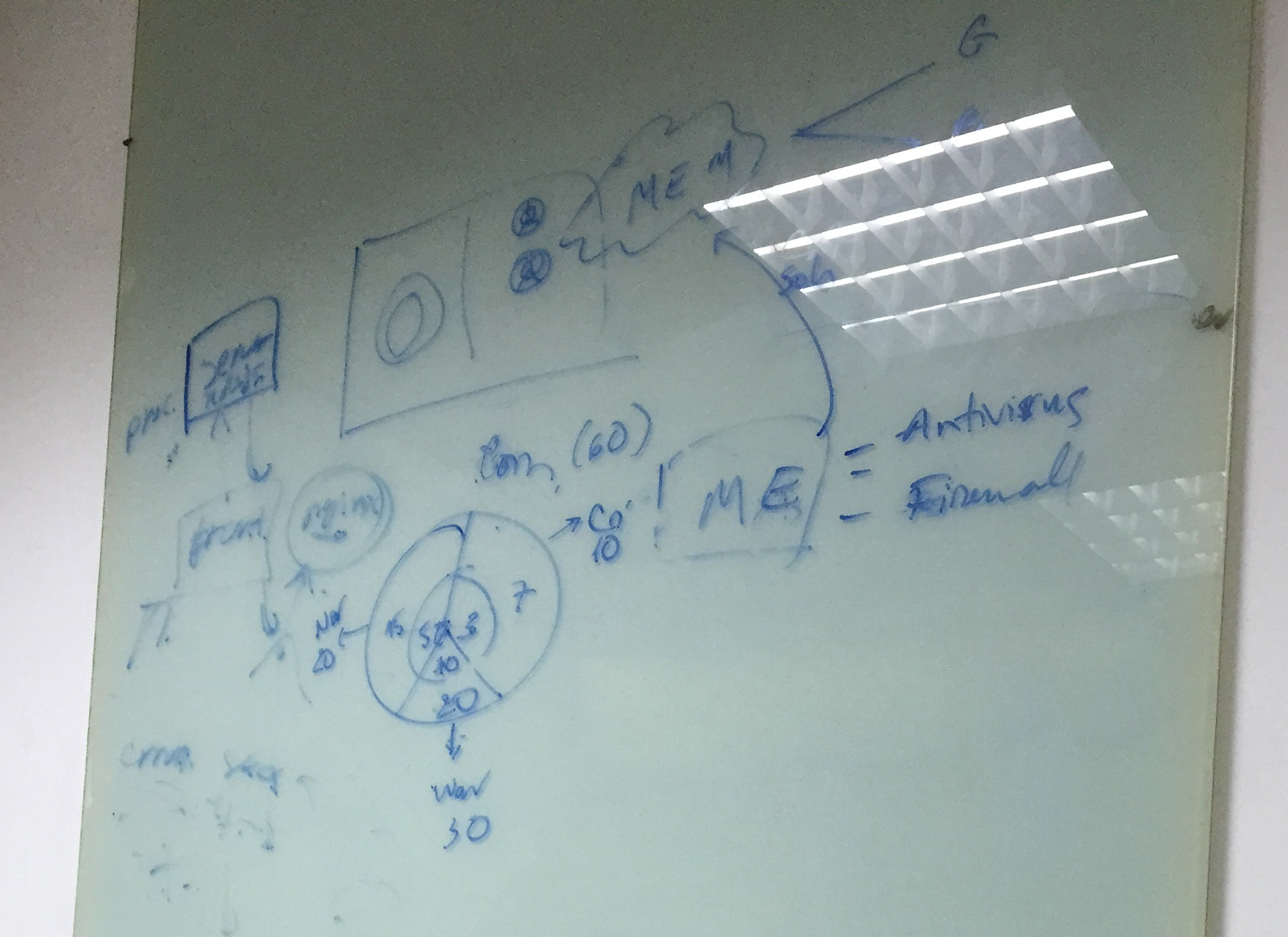
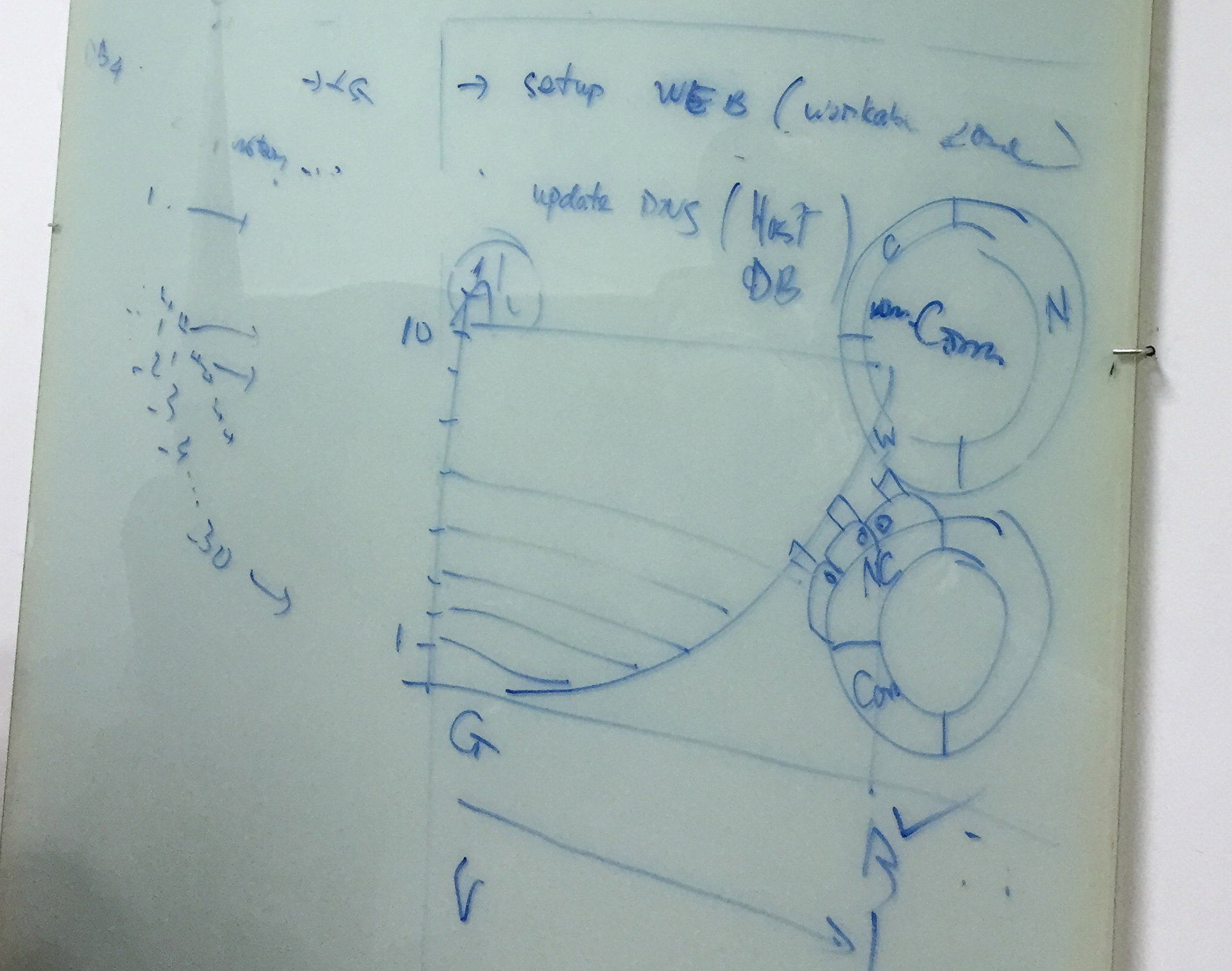

Home
New dashboard 1
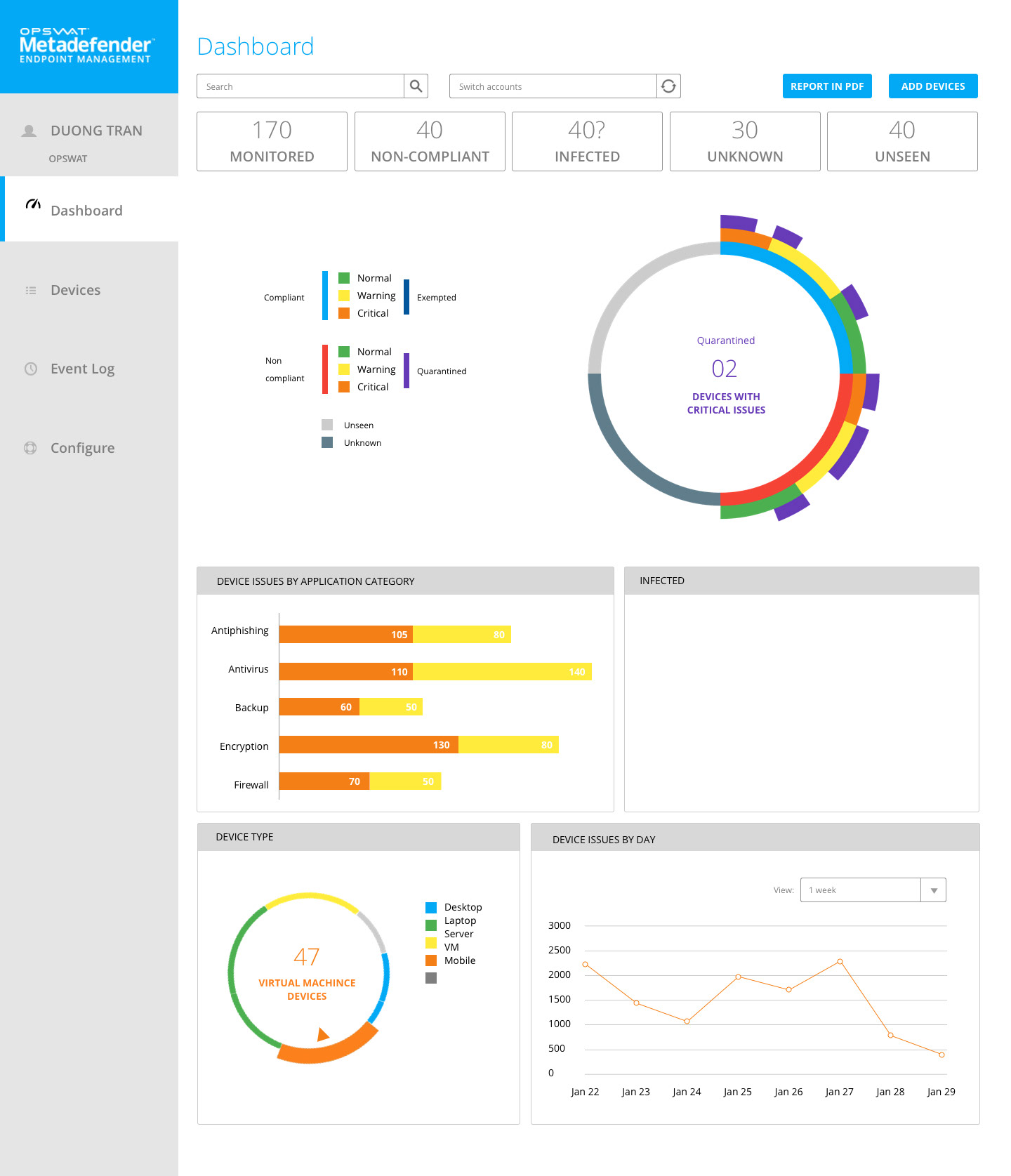
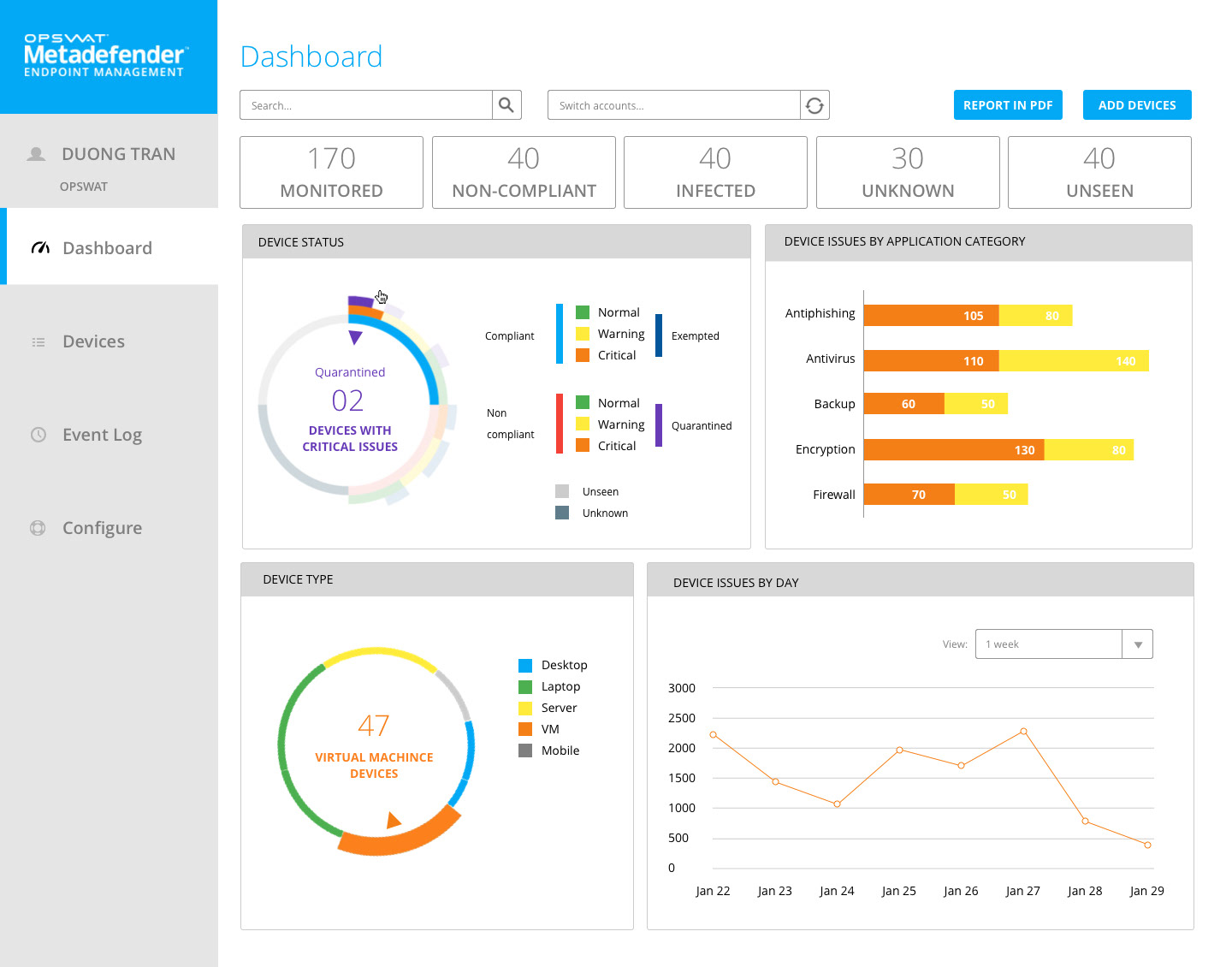
Prototype illustrate Types of device and their relations to the sub categories:
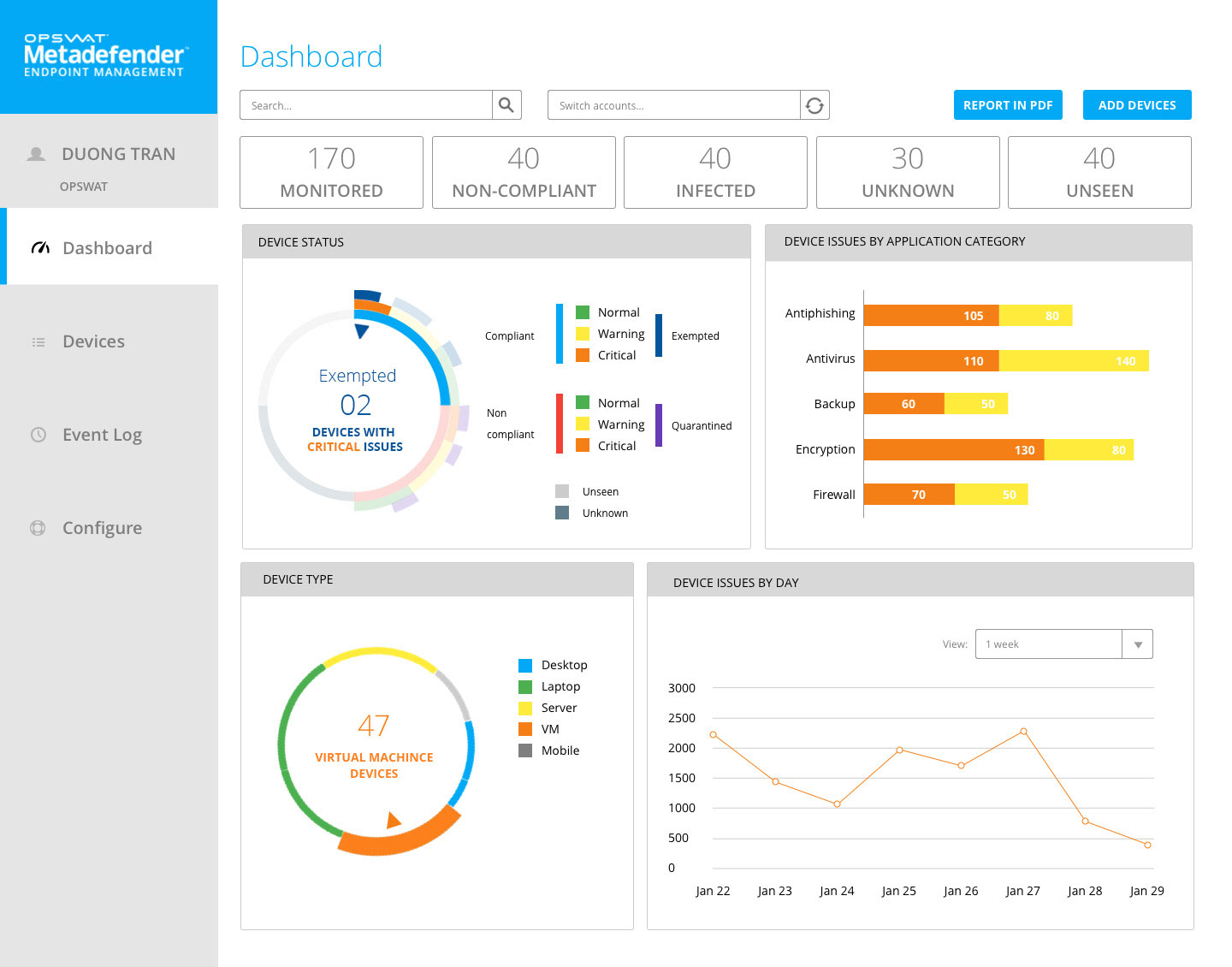
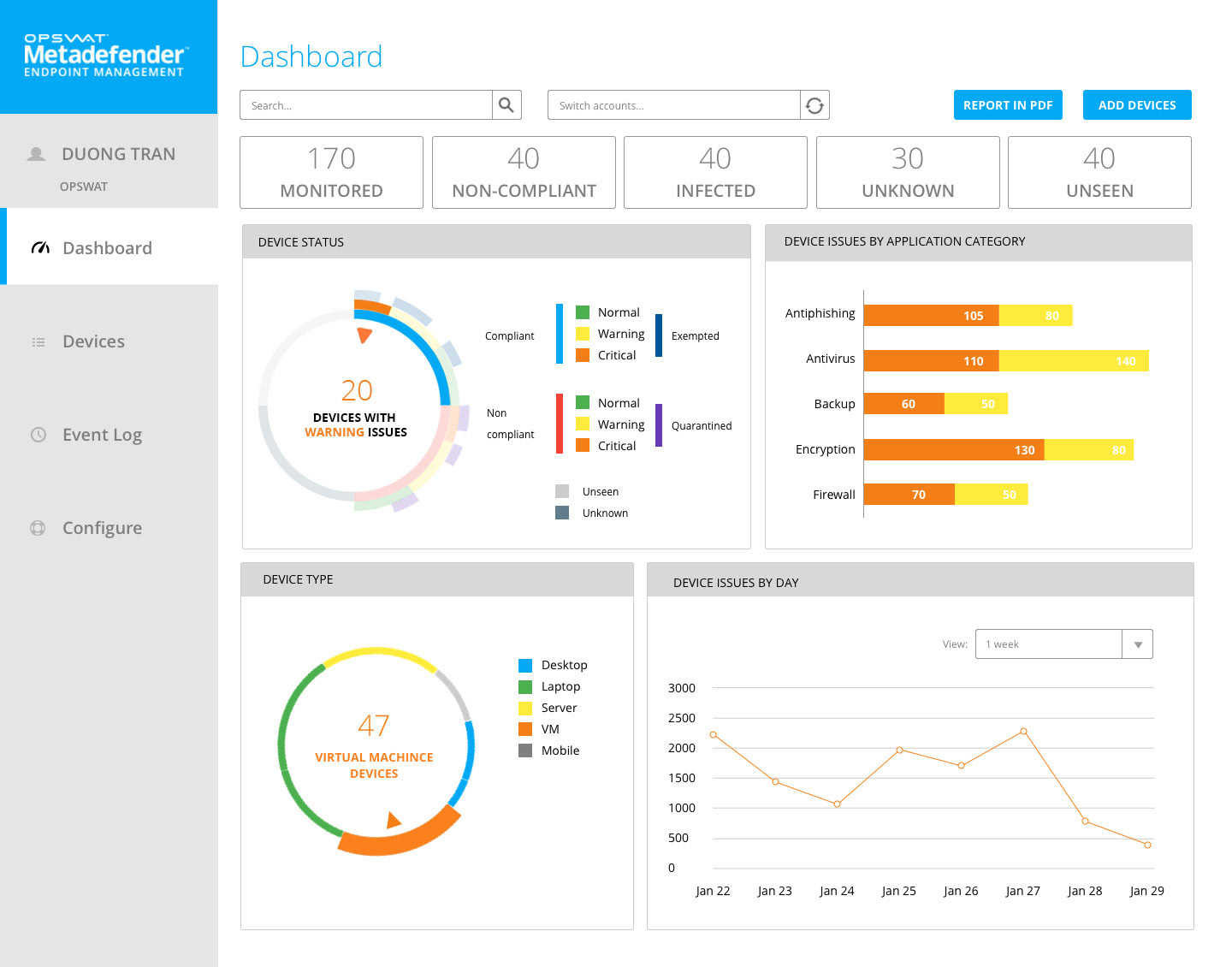
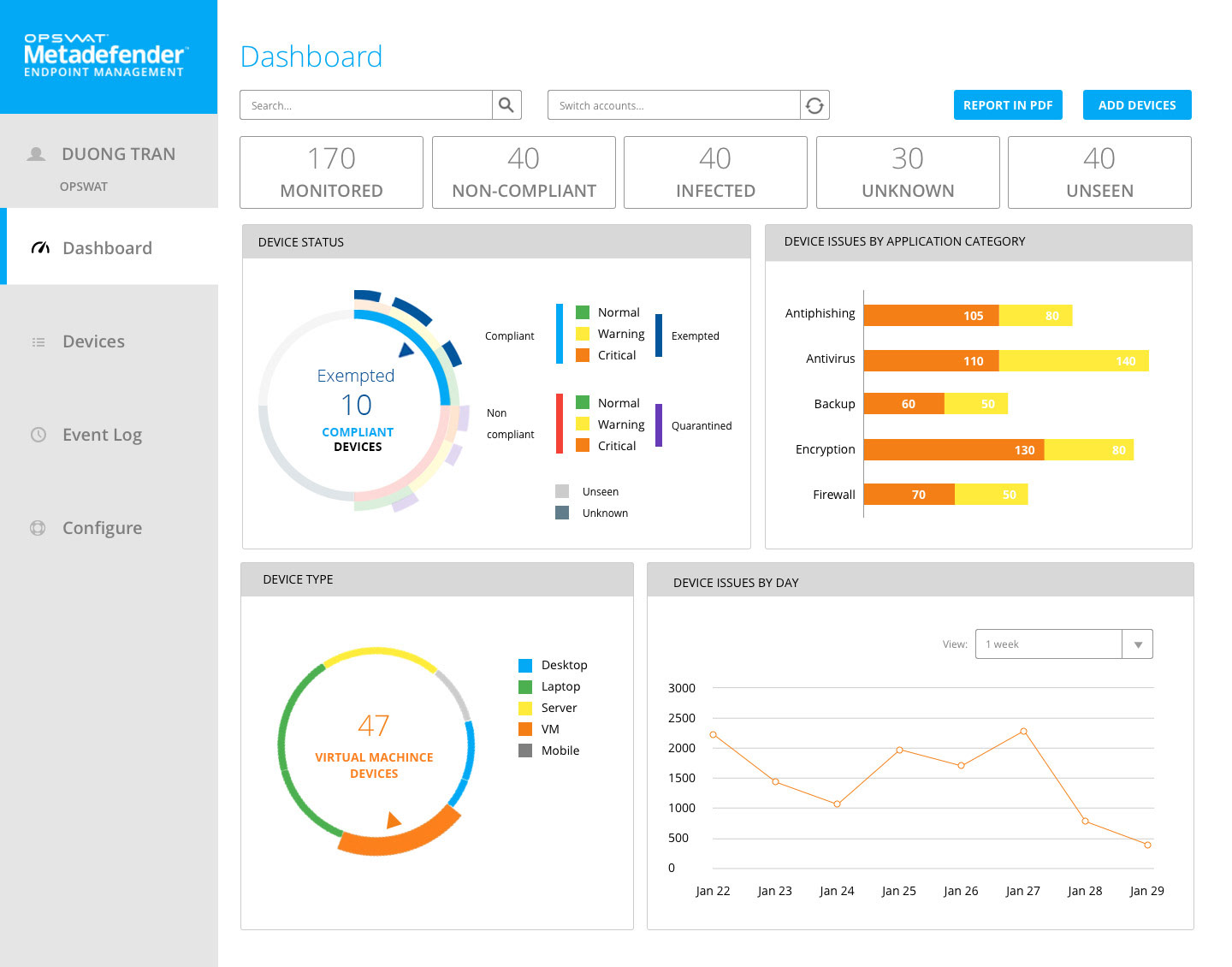
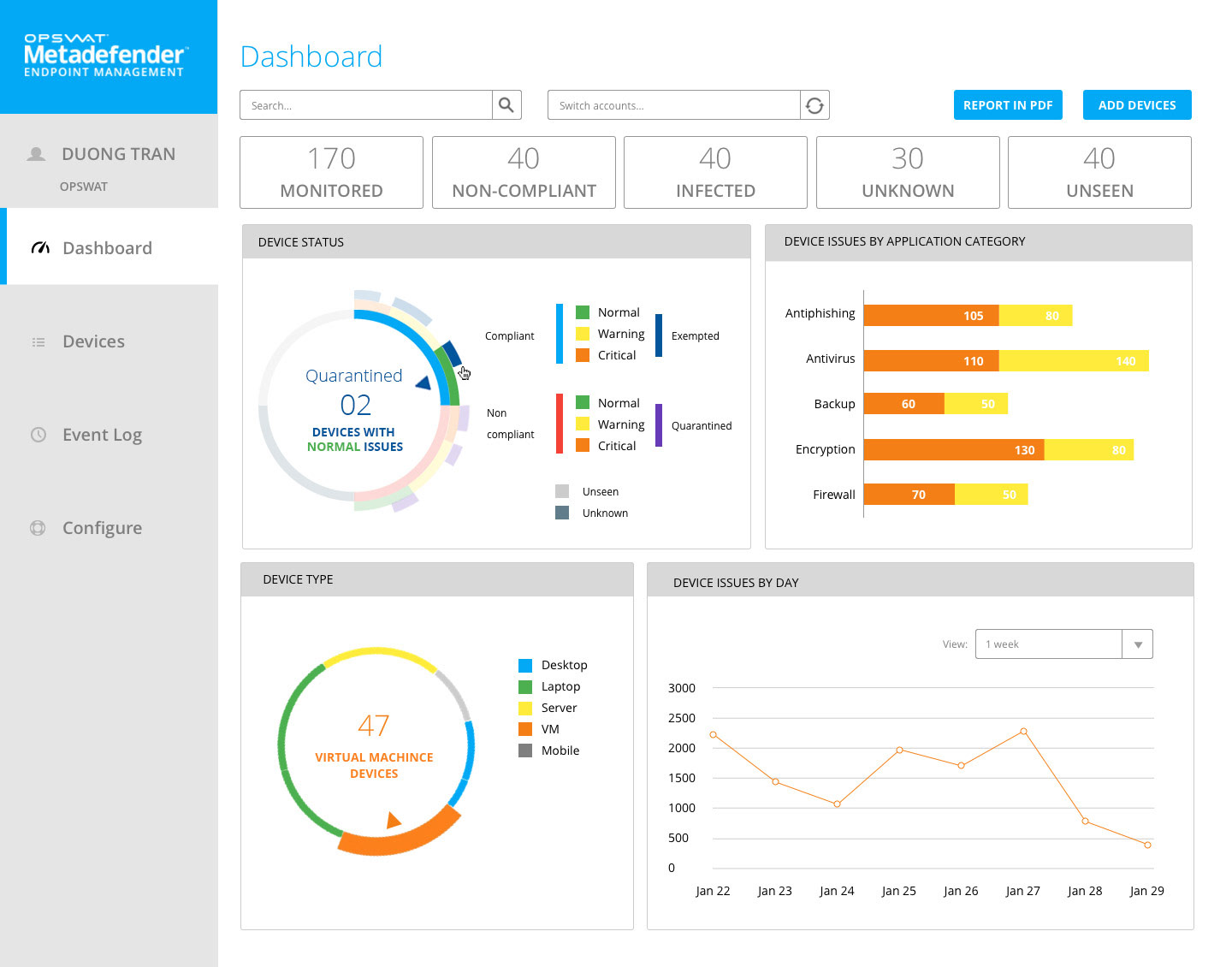

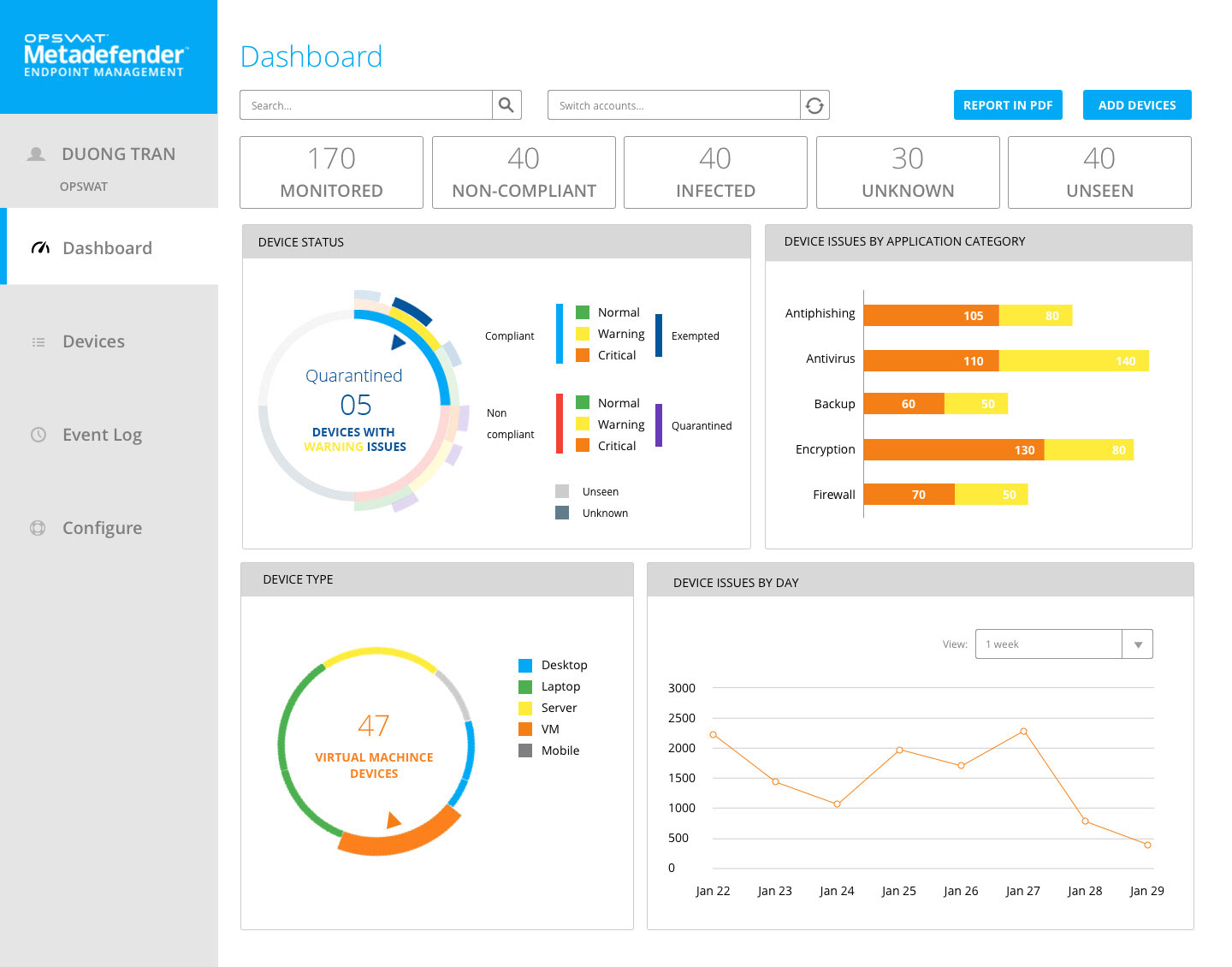
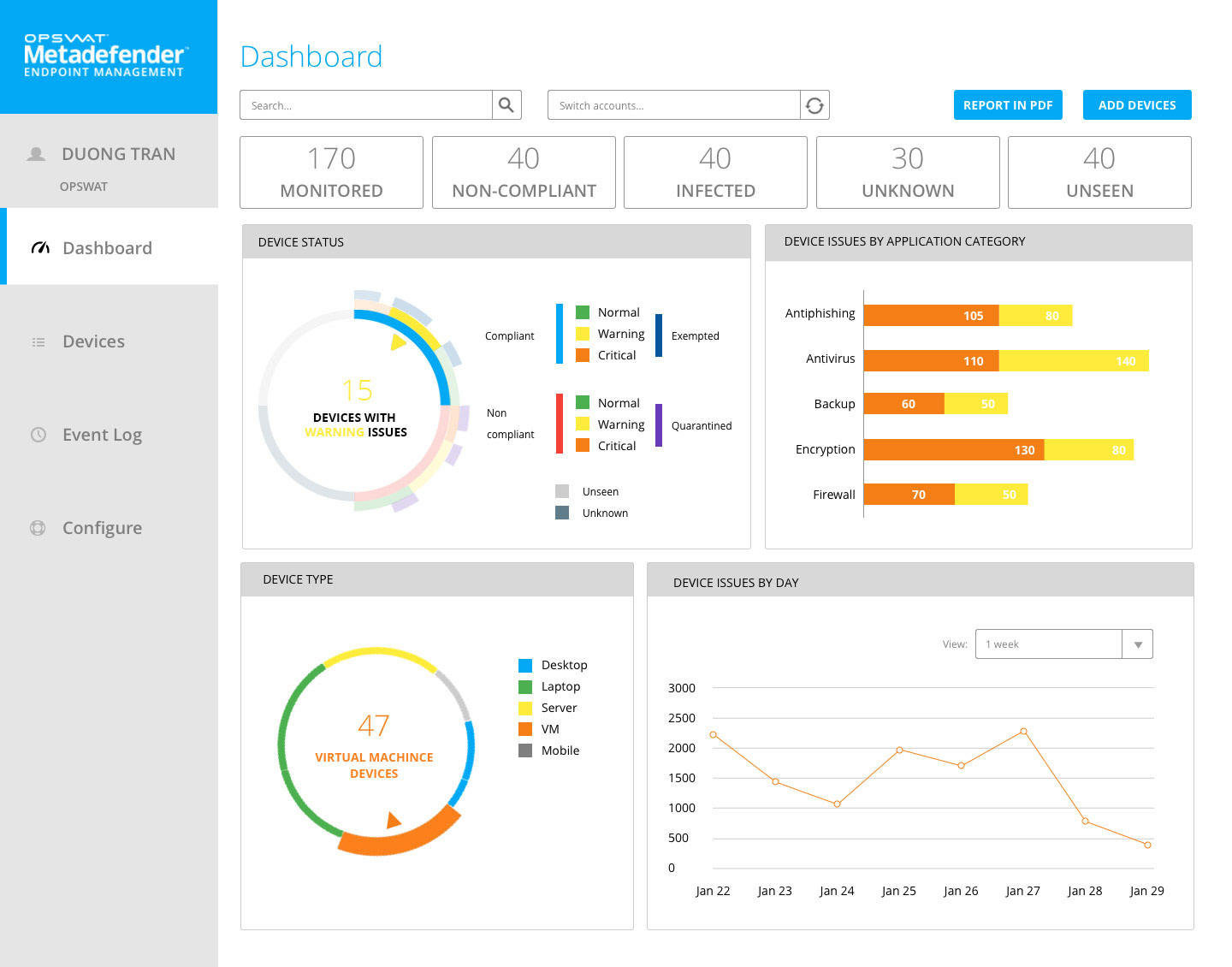
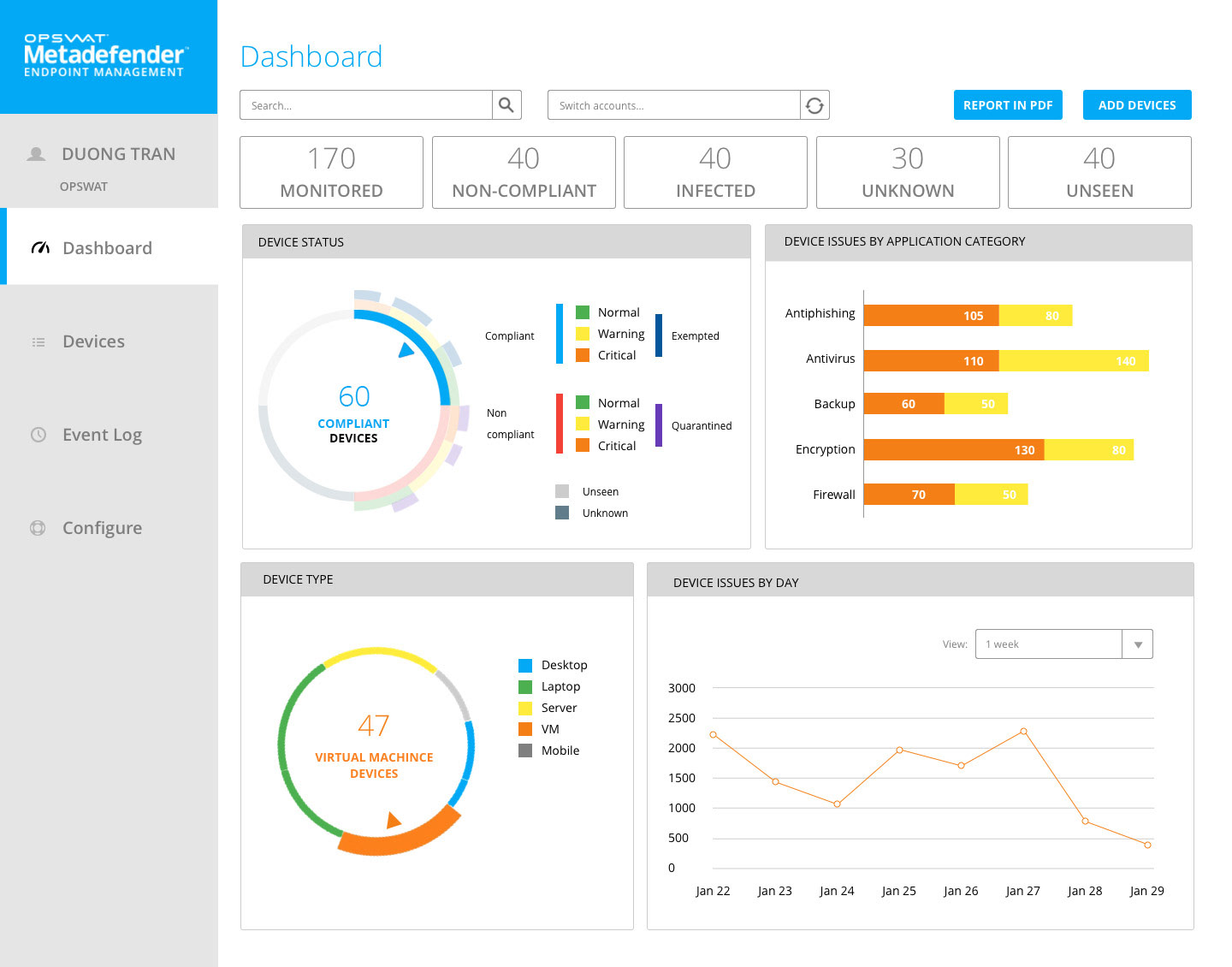
(To be continued)